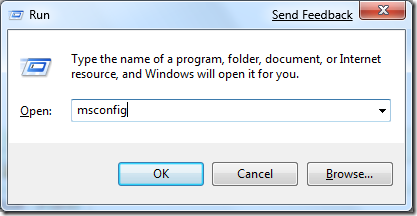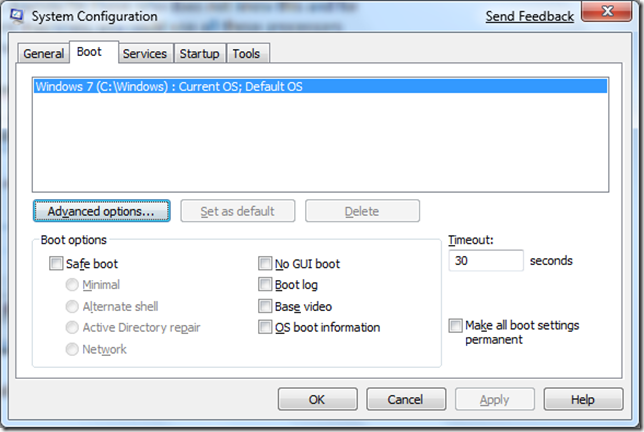Speed up OS boot process using all the processors you got
Well this is a trick that most of your know already. Anyway for those who does not know this and for those who actually have a Dual Core and Quad Core machines, you could use all these processors on Windows right from the Boot process. Here is how you do it.
Go to Windows Run (Windows + R) and type in msconfig.
Now in the application launched, go to the Boot tab.
Click on the advanced options and you should see something like this.
My machine has two cores so I could check the Number of Processors and set the number to 2.
Hopefully this helps you.